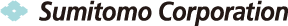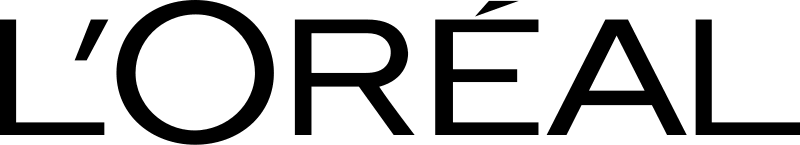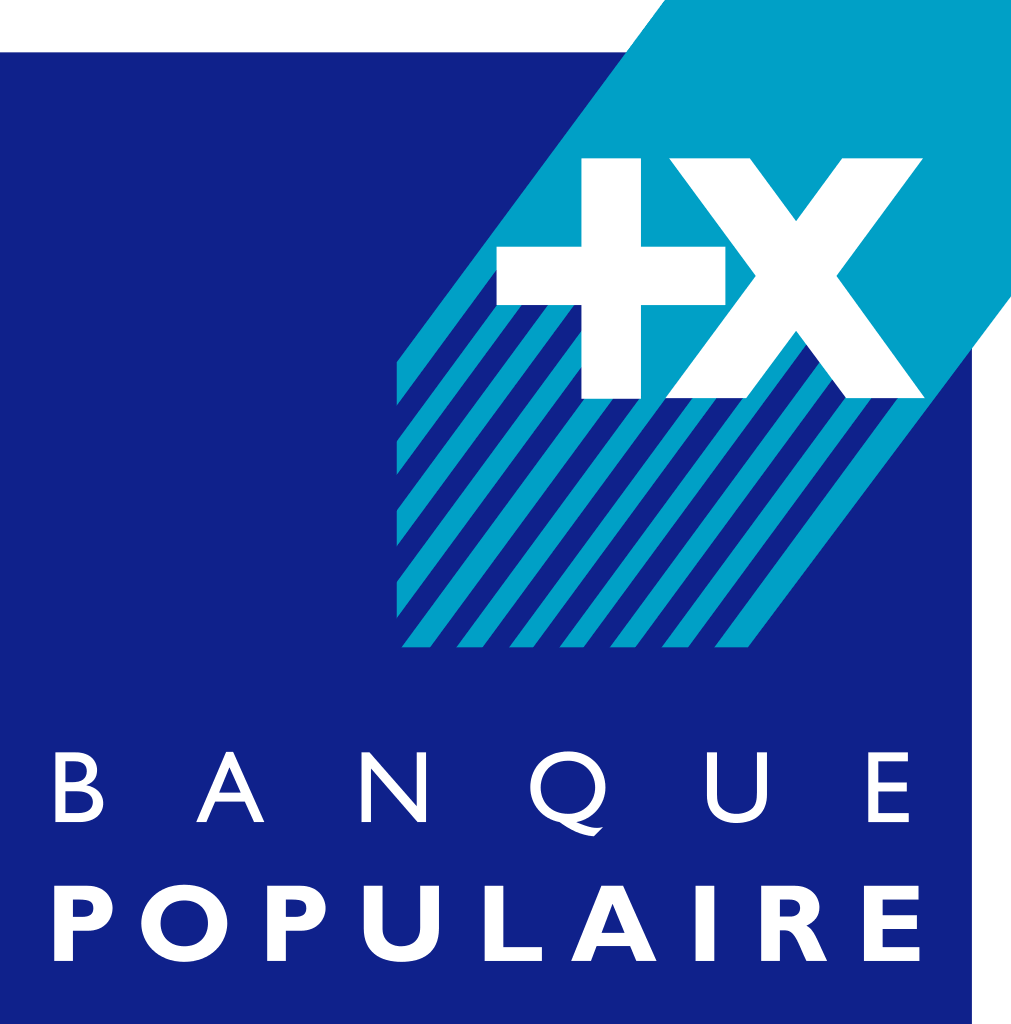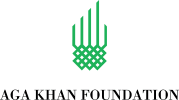Add G Suite Calendar to Outlook
Connect Google to Outlook for one complete Calendar view. Sync events automatically. Access G Suite Calendar from your laptop or mobile device.
See how you can add G Suite Calendar to Outlook with SyncGene Enterprise.

SyncGene customers reviews
Add G Suite Calendar to Outlook with SyncGene
SyncGene is an online service to easily sync Google, iCloud and Microsoft accounts across platforms. See your Calendars, Events and Tasks in one complete view. Automatic syncs* ensure you are always up to date.
*Try automatic syncs for 7-days. Limited to two data sources in Free version. Add additional users to your account with SyncGene Enterprise.
Add G Suite Calendar to Outlook using SyncGene and more features
See events from G Suite Calendar in Outlook in an instant. Access from your favorite mobile devices. Connect across teams with Calendar synchronization.

Add G Suite Calendar to Outlook
Connect Google with Microsoft for your Calendar on Outlook. Enjoy seeing one complete Calendar view for your accounts. See your schedule and availability at a glance.

Connect G Suite Calendar and get your Calendar on your mobile devices
Don't get caught without your schedule when you're away from your desk. Access your Calendar from your laptop, tablets or mobile devices with SyncGene. Add G Suite Calendar to Outlook to see your Calendar information synced across all your devices.

Access your Calendar from any location
With SyncGene, you'll always have your Calendar with you. Add events in your Calendars and see your schedule wherever you need it - work, home or on the go. Perfect for remote workers or working from home.

Automatically sync Calendar updates
Automatic syncs ensure that your Calendar information is always up-to-date. Edited information on G Suite Calendar will be updated on Outlook, and vice-versa. Or, choose directional sync and specify when data will only be synced one-way.

Sync your Calendar across teams
Cooperate effectively with Calendar synchronization. See all scheduled events and meetings for team members in an instant. With visible availability times, users can plan ahead and schedule the best time for each other. Make double-bookings a thing of the past.
How to add G Suite Calendar to Outlook
See how easy it is to sync your Calendar with SyncGene.

Just follow these simple steps:
- 1. Sign-up for SyncGene using your preferred log-in method;
- 2. Select the "Add Source" tab and log-in to your G Suite Calendar account;
- 3. Next, select the "Manage Sources" tab and continue to "Add Source" and sign-in to your Outlook account;
- 4. Now, select "What to Sync" and "Direction" from the Calendar list to choose which folders and in which direction data will be synced;
- 5. Click “Sync All” to begin synchronization.
- You have successfully added your G Suite Calendar to Outlook! Any changes made to a Calendar will be updated on all connected devices. If you need more information about Add G Suite Calendar to Outlook, check SyncGene guidelines.
About each source
G Suite Calendar is an integrated online Calendar designed for teams. G Suite users can use the Calendar to manage their own schedule or use it to track team schedules and projects.
Microsoft Outlook is personal information manager software system from Microsoft. Primarily an email application, it also enables users to work with calendars, contacts, tasks and more.
To learn more about G Suite Calendar and Outlook integration, click on the sections below.

G Suite Calendar integration solutions
G Suite Calendar can be integrated with Outlook and other online services. Click here to browse all synchronization solutions.

Outlook integration solutions
Outlook can be integrated with G Suite Calendar and other online services. Click here to browse all synchronization solutions.
About Cira Apps Limited
The company behind SyncGene
Cira Apps Limited is a SaaS company with solutions that enhance Office 365 productivity for iPhone and Android business users. CiraSync, the flagship product, is used by more than 12,500 companies to provide productivity gains and cost savings via contact and calendar automation. The company is headquartered in Austin, Texas.
Our satisfied customers
Customers worldwide trust Cira Apps Limited services for personal and business needs