SyncGene features
Synchronize personal data using SyncGene

Sync Calendar
Have all your calendars Google/Outlook/Exchange/iCloud in one place. Keep them all up-to- date & never miss a meeting or event. Backup and restore your calendar events. Secure backup, because all the information is stored in your personal Google Drive.

Sync Contacts
Synchronize your address books. Feel the comfort of having the same contact list accessible on all your devices and accounts. You can backup and restore contacts securely, because all the data is backed up in your preferred Google Drive account.

Sync Tasks
No more mess with separate task lists and forgetting your to-dos. Synchronize your tasks between multiple devices and accounts.
Synchronize data on mobile devices

Sync Android devices
SyncGene lets you easily synchronize your Android smartphone or tablet. Just in a few simple steps you will be able to see your calendar, tasks and contacts synced. Have all the information backed up and up to date at all times.

Sync Apple devices
SyncGene supports iPhone and other Apple devices. Easily synchronize your calendar, contacts and tasks across multiple devices and accounts. Have your calendars, contacts and tasks on your iPhone or iPad accessible at all times.
Sync and manage your data across multiple sources

Sync with Google services
Synchronize Gmail Contacts, Google Calendar and Tasks with iCloud and Exchange accounts so you can access all the information on your devices. Sync one or multiple Google accounts.

Sync iCloud
SyncGene will help you access your iCloud Contacts, Calendar and Tasks on PCs and Android devices. Sync one or multiple iCloud with Google services or Exchange account.
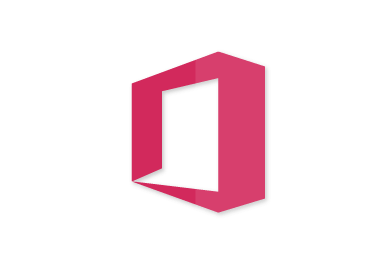
Sync Microsoft Exchange
With SyncGene you can keep your Microsoft Exchange account up-to-date and sin sync all the time. Sync your Exchange calendar, contacts and tasks with iCloud and Google services.

Sync GAL
The GAL Sync is great for organizations looking to sync two or more Global Address Lists together.
Sync your personal data across the Apps

Sync Outlook Calendar
Synchronize your Outlook Calendar events with Gmail, iCloud and Exchange. Have your calendars’ data in one place and always up-to-date. Backup and restore all the information securely to your preferred Google Drive account.

Sync Google Contacts
With SyncGene you can synchronize Google contacts with iCloud and Exchange. Have your contacts unified and updated on each service or device. You can securely backup and restore all your contacts to your preferred Google Drive account.

SyncGene with your preferred App
Search for any App. Get them all synchronized and up-to-date. SyncGene supports the most popular Apps and services. Didn’t find your sources here, sync other apps and sources. Click here for other sources and apps.
Share your calendar with other people across the Apps

Share Google Calendar with others
SyncGene will help you share your personal Google Calendar with your team, family and friends directly. You don't need to worry about the other user device. When accepting the calendar, the people you are sharing calendar will only have to choose what account he/she wants to use to view or manage the shared Calendar.

Share iCloud Calendar with others
Share your personal iCloud Calendar for others to view or manage. Set different sharing privileges for every person separately. Share a calendar with “View only” and “Free/Busy only” (free version) or with Owner, Edit permissions (PRO version).

Share Office 365 Calendar with others
Use Syncgene to share your Office 365 Calendar with others to view and manage. Set different sharing privileges for every person separately. View and manage your shared calendars on your mobile phone.

Share Microsoft Exchange Calendar with others
SyncGene will help you to share your personal Microsoft Exchange Calendar with your team, family and friends. Allow others to view and manage your calendar events. Manage your shared calendars on your mobile phone. Every Card should lead to specific landing page.
