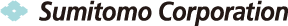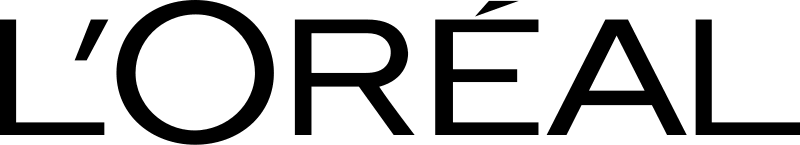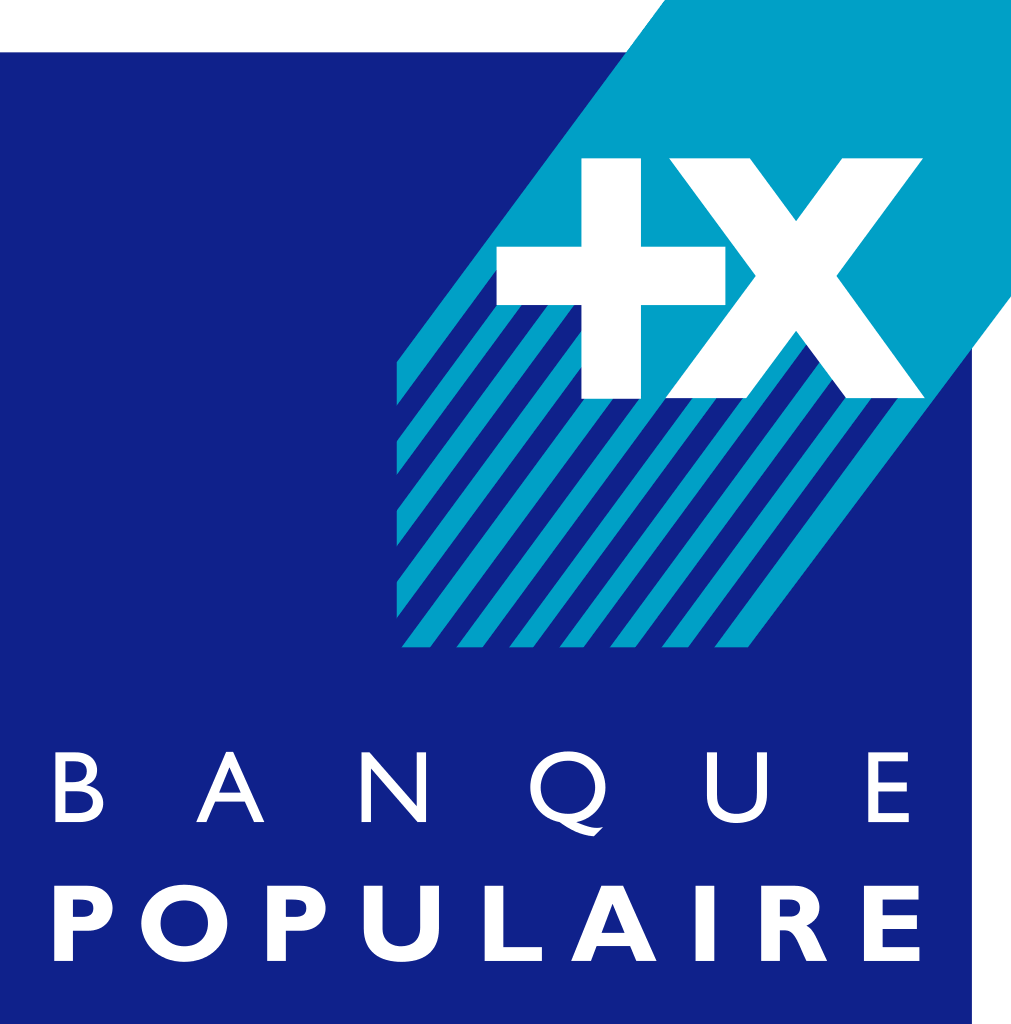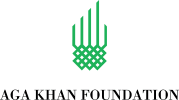Free service to Create Shared Calendar on iPhone
Create a new iPhone calendar and share it with other people using Google, Gmail, iCloud, Microsoft Exchange, Office 365, Samsung, iPhone, iPad, Android or Apple device.
To create Shared Calendar on iPhone please click "Sign Up to Share”.

SyncGene customers reviews
Create Shared Calendar on iPhone with SyncGene
SyncGene is the online service to create a shared calendar on iPhone without installing any software. It helps share calendar with other people using Google, Gmail, iCloud, Microsoft Exchange, Office 365 cloud solutions or any device - Samsung, iPhone, iPad or any other Android or Apple device. SyncGene allows to grant different permission levels for every person.
Create Shared Calendar on iPhone and other SyncGene features
Create a shared calendar on iPhone with SyncGene online service in just a few moments. Share iPhone calendar with your team or family members. It doesn't matter, if you and the accepter use different cloud services and devices.

Create a new group iPhone calendar and share it with your family, friends, co-workers or any other group or single person
Create a iPhone calendar you want to share with others. Share it with a single person or any group of people (family, friends, co-workers etc.). When one of you updates the calendar, the others see the changes on their device.

Set up Company shared iPhone Calendar
Set up a shared calendar for your team or workgroup. Allow the co-workers to share information quickly and easily. Manage availability of people and meeting rooms. See the scheduled meetings and days-off of the colleagues. Control your team's milestones.

Share created calendar without installing any software
You don't need to install any software or application. Just use our online service. Sign up to SyncGene and share your iPhone calendar in a few moments.

Share your Calendar across different platforms and devices
Never mind, that people you want to share your calendar with use another platforms or devices than you. With SyncGene you can share a calendar between Google, Gmail, iCloud, Microsoft Exchange, Office 365 cloud solutions or any device - Samsung, iPhone, iPad or any other Android or Apple device.

Create and share events in iPhone calendar for the whole group
Create a new event just once, and all the people using your shared {Source} calendar will see it on their devices. Update and edit the events added by other calendar users.

View the schedule of shared calendar users
SyncGene allows you not only share your calendar one-way, but also grant permissions to other users to add their events to your shared iPhone calendar. So you can view their schedule, too.

Enable multi-user editing
Multiple users can edit one shared calendar - add new events, edit existing, inform others about holidays days, set milestones etc. When calendar is edited by one user, the information is updated for all other users on all devices the calendar was shared with.

Control permissions for iPhone calendar sharing
Grant "Free/Busy" rights to allow users view only your availability. Give "View only" rights to let others see your full schedule with details (place, name of event, description etc.). Set "Owner" or "Editor" rights to allow others edit your shared calendar and add the new events to it. You can select different permission levels for every person you share a calendar with.
How to Create Shared Calendar on iPhone
Instruction on how to create a shared calendar on iPhone with people using other platforms and devices than you.

Just follow the steps below:
- 1. Create new shared iPhone calendar;
- 2. Go to SyncGene and sign up;
- 3. Find the "Share Calendar” tab and click "Share Calendar" button;
- 4. Click on "Add Account”, select iCloud and log in to iPhone account;
- 5. Choose a calendar you want to share;
- 6. Enter e-mail addresses of people you want to share the calendar with and select sharing permissions;
- 7. Once you have made a list of people you want to share the calendar with press "Share”.
- Recipients will receive an invitation to accept the Calendar. Shared Calendar can be incorporated to any device or e-mail account.
Learn more about Create Shared Calendar on iPhone.
About iPhone
You can easily create Shared Calendar on iPhone with SyncGene service.
iPhone is a line of smartphones designed and marketed by Apple Inc. All generations of the iPhone use Apple's iOS mobile operating system software. The first-generation iPhone was released on June 29, 2007, and multiple new hardware iterations with new iOS releases have been released since.
Currently, Apple released twelve generations of iPhone models, each accompanied by one of the twelve major releases of the iOS operating system. The iPhone is one of the most widely used smartphones in the world, and its success has been credited with helping Apple become one of the world's most valuable publicly traded companies.As of November 1, 2018, a total of more than 2.2 billion iPhones had been sold.
About Cira Apps Limited
The company behind SyncGene
Cira Apps Limited is a SaaS company with solutions that enhance Office 365 productivity for iPhone and Android business users. CiraSync, the flagship product, is used by more than 12,500 companies to provide productivity gains and cost savings via contact and calendar automation. The company is headquartered in Austin, Texas.
Our satisfied customers
Customers worldwide trust Cira Apps Limited services for personal and business needs