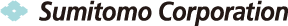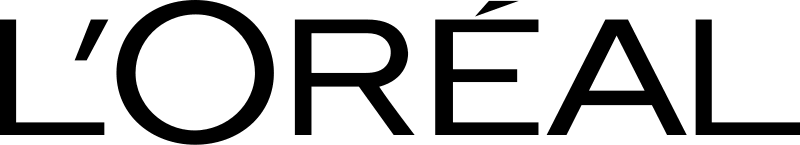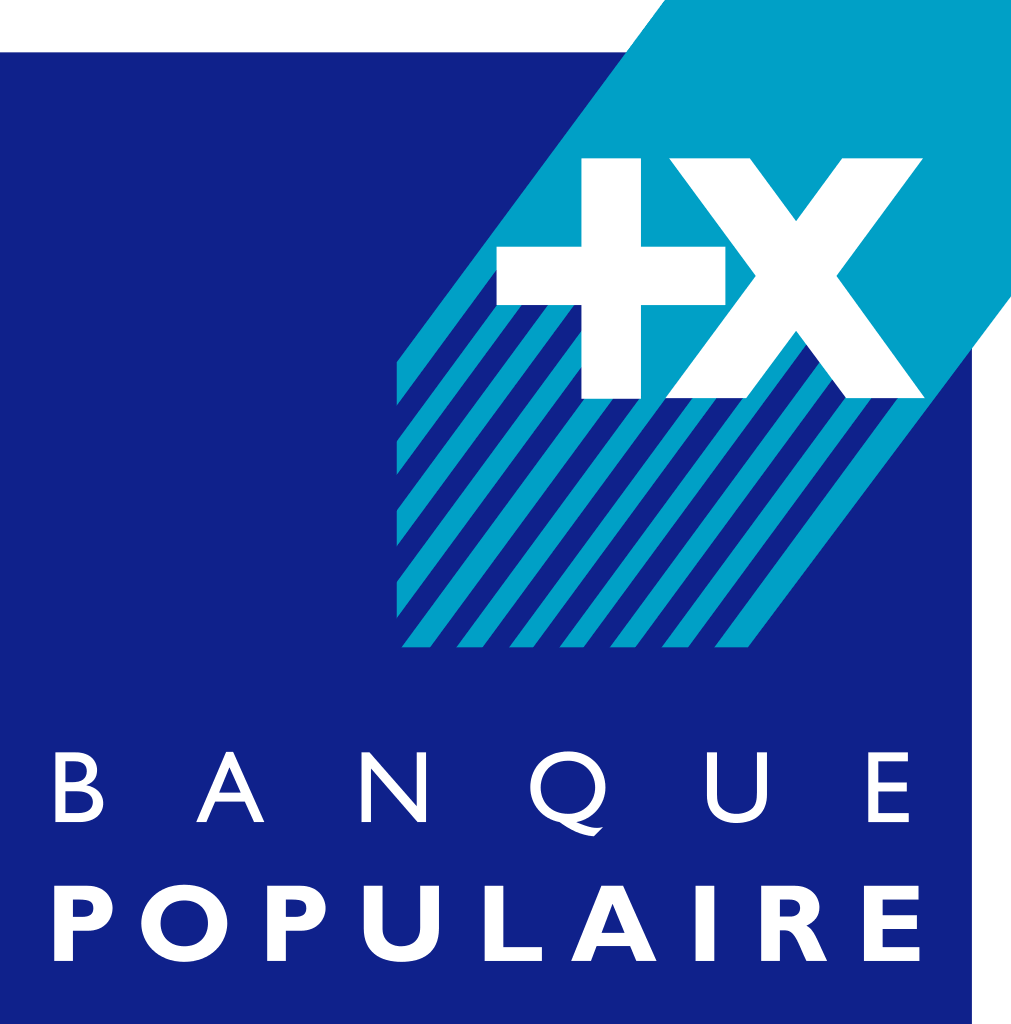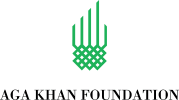Migrating from Office 365 to G Suite
Migrate Office 365 to G Suite in just a few clicks using SyncGene. Sync Contacts, Calendars and Tasks across platforms. Stay updated with automatic synchronization.
See how you can migrating from Office 365 to G Suite with SyncGene Enterprise.

SyncGene customers reviews
Migrating from Office 365 to G Suite with SyncGene
SyncGene is a Free* online service to sync Office 365 and G Suite. Stay productive with Contacts, Calendars and Tasks automatically connected across platforms. Make migration effortless and keep your data in sync.
*Try automatic syncs for 7-days. Limited to two data sources in Free version. Add additional users to your account with SyncGene Enterprise.
Migrating from Office 365 to G Suite and more features of SyncGene
Migrate from Office 365 to G Suite in just a few clicks. Synchronize your work with your home. Stay connected from anywhere on your mobile devices.

Migrating from Office 365 to G Suite
Migrate your Contacts, Calendars and Tasks from Office 365 to G Suite easily. Take the difficulty out of migration with our fully automated solution. Migrate across platforms safely, accurately and without any duplicates. Your data is connected with no extra installations or downtime.

Sync across desktops and mobile devices
Migrate data across computers and connect your synced data with your mobile devices. Share the same information on your desktop as your laptop, tablet and smartphone. See changes to your contact list and Calendar take effect across devices in an instant.

Access your data from work or home
With SyncGene, you'll always have your most important information where you need it. At the office, working from home or on the go, access updated Contact lists and Calendars in G Suite anywhere. Sync updates from wherever you are connected. No need for complicated VPNs or extra log-ins.

Automatic synchronization
Ensure that your migrated data is accurate and up-to-date. Data isn't copied over in bulk like other software – SyncGene matches and connects your data from Office 365 to G Suite without duplicates. Automatic synchronization ensures that you'll always have the latest information for your Contacts, Calendars and Tasks. Specify which direction platforms or sources will sync to each other – one-way or both-ways.

Sync across teams or entire organization
Connect Office 365 to G Suite for a connected experience across your company. Share vital information across teams, departments or across operations. Synced and up-to-date information will ensure the best performance from your company. Sync one complete contact list for everyone or filter data for the relevant teams. Share Calendars to see schedules and cooperate effectively.

Manage your team's access with SyncGene Enterprise
For greater flexibility in team sync management, upgrade to SyncGene Enterprise. Specify which data sources and accounts your team members will be synced. Select their access permissions to enable editing access or to view-only. Choose back and forth synchronization from G Suite or one-way sync. Add as many members as you need and onboard their access in just a few clicks.

Save back-ups with Google Drive
Connect Google as a source and safely back-up your data in Google Drive. SyncGene periodically saves a back-up of your syncs in your connected Google Drive account every 30 days. Save up to 10 monthly sync back-ups to recover whenever you need.
How to migrating from Office 365 to G Suite
Migrate with simplicity. SyncGene makes it easy to connect sources.

Follow these simple steps:
- 1. Register your account with SyncGene and sign-in;
- 2. Select the "Add Source" tab and log-in to your Office 365 account;
- 3. Next, select the "Manage Sources" tab and continue to "Add Source" and sign-in to your G Suite account;
- 4. Now, select "What to Sync" and "Direction" to choose which folders will be synced and the sync direction;
- 5. Click “Sync All” to begin synchronization.
- You have successfully connected your Office 365 to G Suite! All selected data will be synced automatically across accounts. If you need more information about Migrating from Office 365 to G Suite, check SyncGene guidelines.
About each source
Office 365 is a subscription-based service offered by Microsoft. It includes a suite of Office productivity tools and cloud-based services for business environments. Office 365 includes iconic software such as Word, Excel and PowerPoint, with Outlook, Teams and SharePoint for communication and collaboration.
G Suite is a collection of collaboration and productivity tools designed for businesses and education. The primary G Suite tools include Gmail, Calendar, Contacts, Docs, Sheets and more.
To learn more about Office 365 and G Suite integration, click on the sections below.

Office 365 integration solutions
Office 365 can be integrated with G Suite and other online services. Click here to browse all synchronization solutions.

G Suite integration solutions
G Suite can be integrated with Office 365 and other online services. Click here to browse all synchronization solutions.
About Cira Apps Limited
The company behind SyncGene
Cira Apps Limited is a SaaS company with solutions that enhance Office 365 productivity for iPhone and Android business users. CiraSync, the flagship product, is used by more than 12,500 companies to provide productivity gains and cost savings via contact and calendar automation. The company is headquartered in Austin, Texas.
Our satisfied customers
Customers worldwide trust Cira Apps Limited services for personal and business needs