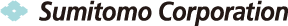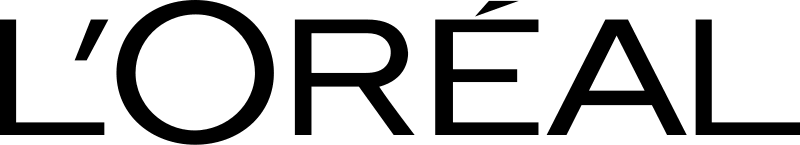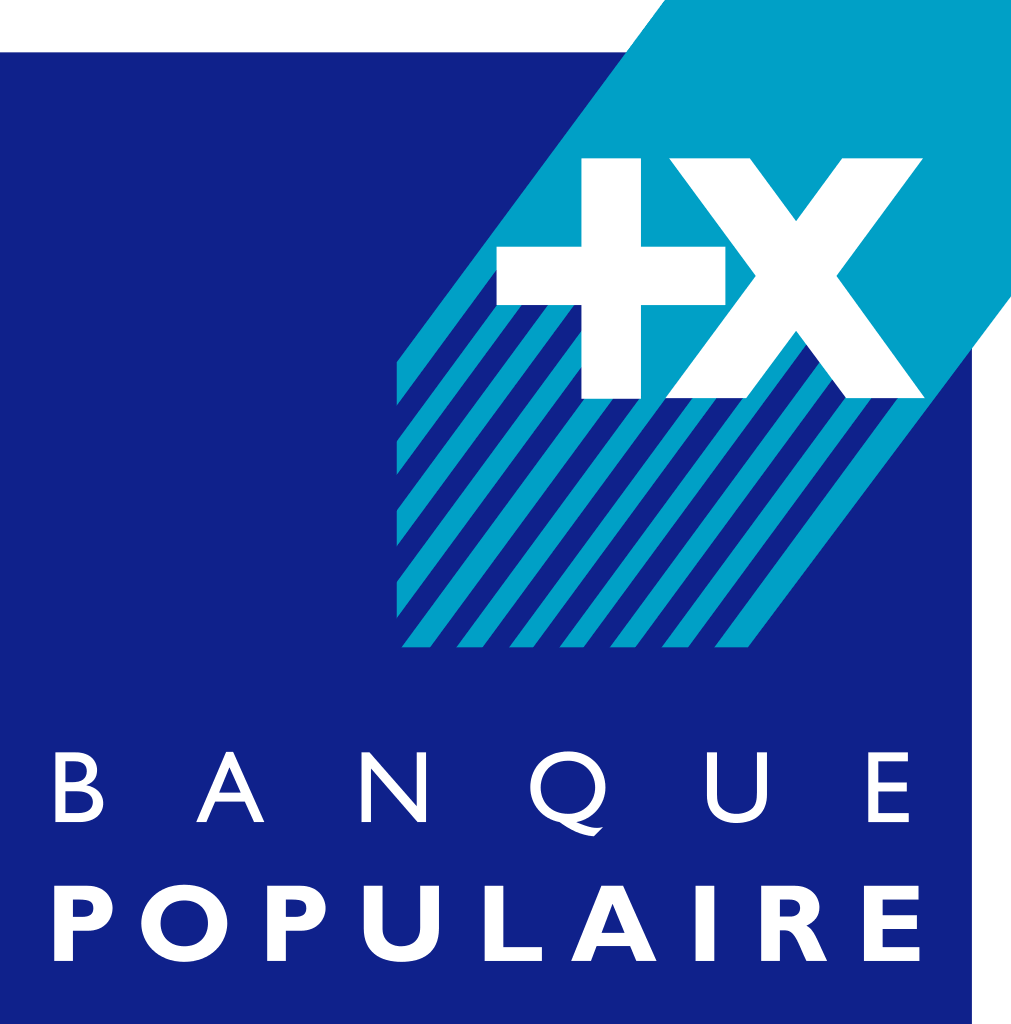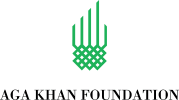Free service to Share contacts between Android phones
Automatically share address book between Android phones. Keep your Contacts list updated between Family, Colleagues or Friends.
To share contacts between Android phones please click "Sign Up to Share”.

SyncGene customers reviews
Share contacts between Android phones with SyncGene
SyncGene is a web app for shared Contacts*, Calendar and Tasks. It helps users to avoid adding new phone numbers or entering appointment details manually. All changes in shared library are automatically shared to connected devices.
*Shared Contacts list solution for companies, organizations, or multiple users are available only in the Enterprise Plan.
Features related to share contacts between Android phones
Share Contacts, Calendar and Tasks between Gmail, iCloud, Office 365 and other platforms you use.

Share contacts between Android phones
SyncGene allows you to share contacts between Android phones with an ease. Signup wizard will help to set up the sharing in just a few clicks. Automatic Contacts sharing ensures continuously updated Contact lists.

Share Android Contacts with Family, Friends or Colleagues
Create shared Contacts list with family, friends or Colleagues. Share contacts between Android phones and access them on any device. People with access can edit and update Contacts list for all.

Create shared Android Address book
Choose the Contacts you want to share with others. You can share selected folders or all Contacts from your Android Address book. Share your Contacts with others without disclosing all your Contacts list.

Share Android Contacts from your mobile device
Share your Contacts between accounts and phones wherever you are. SyncGene is a web-app so there is nothing to install. Set up SyncGene once, and your Contacts will be automatically updated.
How to share contacts between Android phones?
Combine Contacts from different devices to one. See most recent changes on both Contact lists.

To do so - follow the steps below:
- 1. Go to SyncGene and sign up;
- 2. Find the "Add Account” tab, select Google and sign in to your Android account, where your contacts are;
- 3. Click on "Add Account” and log in to the second account where contacts will be shared to;
- 4. Find the "Filters” tab, choose "Contacts" and check the folders you want to share;
- 5. Click "Save” and then "Sync all”
- You shared Android Contacts between phones successfully. You will be notified when sharing process is completed. From now on, changes made to Contacts list will be updated between connected accounts.
If you need more information about Share contacts between Android phones, check SyncGene guidelines.
About Android
You can easily share contacts between Android phones with SyncGene service.
Android is a mobile operating system developed by Google. It is based on a modified version of the Linux kernel and other open source software. It is primarily designed and used in touchscreen mobile devices such as smartphones and tablets.
Currently Android accounts for 76% of mobile operating systems used in mobile devices. It is one of the most popular choices and is used in different mobile phone brands. Most popular of them are Samsung, LG, Huawei, Xiaomi, Google, Nokia, Oppo, Oneplus, Motorola, Google Pixel.
About Cira Apps Limited
The company behind SyncGene
Cira Apps Limited is a SaaS company with solutions that enhance Office 365 productivity for iPhone and Android business users. CiraSync, the flagship product, is used by more than 12,500 companies to provide productivity gains and cost savings via contact and calendar automation. The company is headquartered in Austin, Texas.
Our satisfied customers
Customers worldwide trust Cira Apps Limited services for personal and business needs