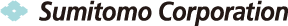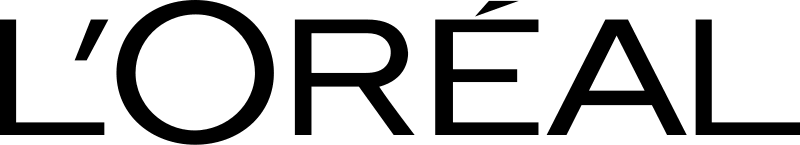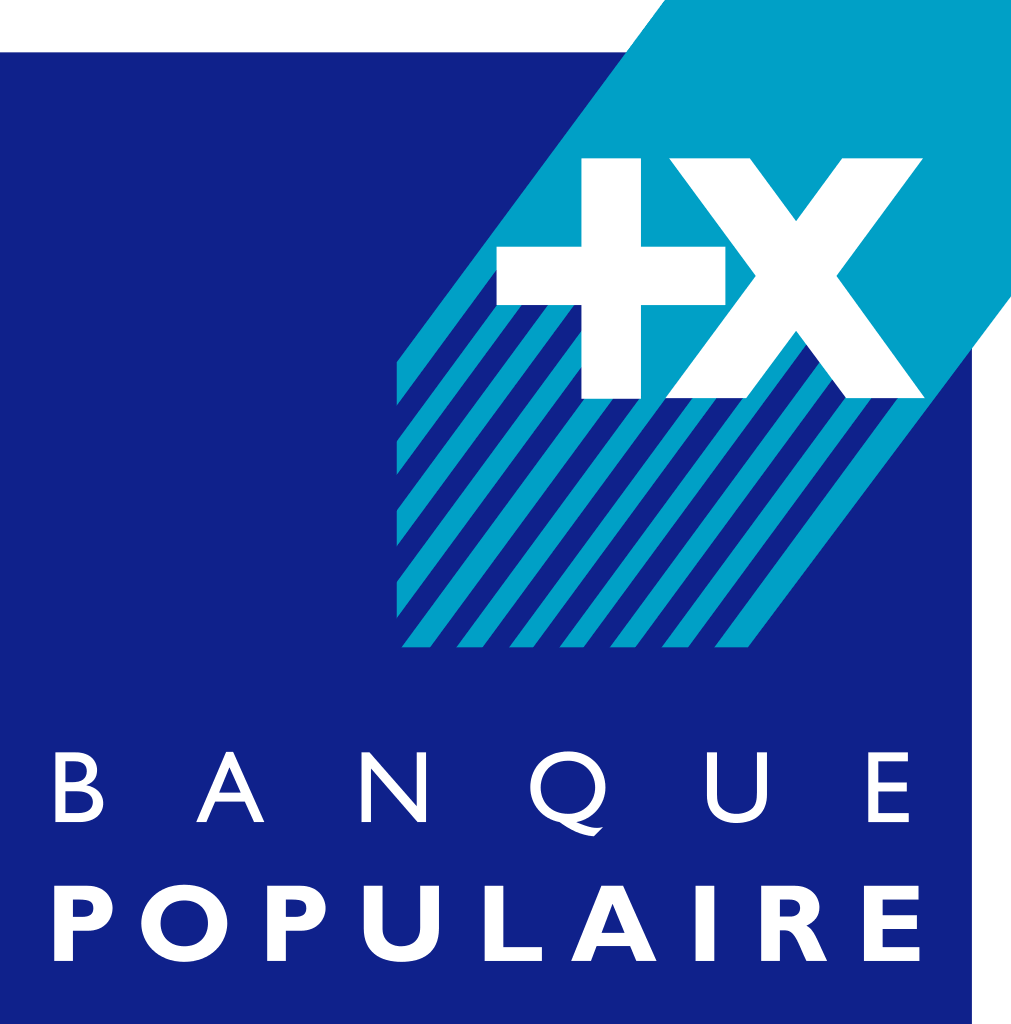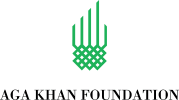Switch from G Suite
Transfer company data from G Suite with Google, Office 365, and iCloud hassle-free. Access data from any device. Update changes automatically.
Switch from G Suite with SyncGene Enterprise.

SyncGene customers reviews
Switch from G Suite with SyncGene
SyncGene is a cross-platform cloud-based service that lets you switch from G Suite hassle-free. Save yourself from entering the same information into your devices manually. Just turn on SyncGene* and start syncing cross-platform.
*Data synchronization is limited to two sources in the Free version. Adding additional members to the account is available for SyncGene Enterprise users only.
Switch from G Suite and other SyncGene features
Fully automated and simplified way to switch from G Suite. Merge company data from G Suite with Apple, Windows, and Android devices automatically. Synchronize Contacts, Calendars, and Tasks one-way or two-way and update changes on the go.

Switch from G Suite
SyncGene is an easy-to-use service that lets you transfer Calendar, Contacts, and Tasks between accounts in a click. Enjoy an intuitive and seamless user experience. Switch from G Suite and consolidate all important information into one true view automatically.

Large-scale data transfer solution
SyncGene Enterprise delivers a powerful solution for even the largest of migrations. Add unlimited number of users to your Enterprise account and transfer their Calendars and Contacts from G Suite to another effortlessly. Even with the largest projects, SyncGene will make the process easier, faster and more reliable.

No need to export or import anything
Forget spreadsheets, CSV files and vCards. Switch from G Suite automatically in a click. Save yourself from manual work and losing important data along the way. With SyncGene, you will get the job done seamlessly and hassle-free.

Advanced folder mapping
Keep all personal and work items separate without having to carry additional devices. With advanced folder mapping, you will be in full control of how files and folders are synchronized. Transfer any of your personal Calendars and Contacts to G Suite, without the fear of them intermixing with your work files.

One-way or two-way synchronization
Set directions for synchronization when transferring to or from G Suite. Two-way synchronization allows syncing data between account continuously. Set one-way synchronization to transfer data from one source only. For Calendars, you can choose “Free-busy” synchronization, which allows syncing availability only.
How to switch from G Suite
SyncGene allows you to integrate different account keeping your team members updated.

Follow a few easy steps to start transferring:
- 1. Go to SyncGene and sign up.
- 2. Choose the “Add Source” tab on the left side to sign in to your Google account. Once signed in, you will be re-directed to the “Manage sources” tab.
- 3. Click “Add Source” and log into the second account. Once your account will be connected, you will be re-directed to the “Manage sources” tab.
- 4. See “What to sync” and “Direction” to check the folders or groups you want to sync, as well as sync direction. Set up your preferences and click “Save”.
- 5. Click “Sync All”.
- Success! Data from your Google account is now transferred to a chosen account. Connected sources will be updated automatically.
If you need more information about Switch from G Suite, check SyncGene guidelines.
About G Suite
Easily switch from G Suite with SyncGene service.
Google Workspace, formerly known as G Suite, is a collection of cloud computing, productivity and collaboration tools, software and products developed and marketed by Google. Google Workspace consists of Gmail, Contacts, Calendar, Meet and Chat for communication; Currents for employee engagement; Drive for storage; and the Google Docs suite for content creation.
About Cira Apps Limited
The company behind SyncGene
Cira Apps Limited is a SaaS company with solutions that enhance Office 365 productivity for iPhone and Android business users. CiraSync, the flagship product, is used by more than 12,500 companies to provide productivity gains and cost savings via contact and calendar automation. The company is headquartered in Austin, Texas.
Our satisfied customers
Customers worldwide trust Cira Apps Limited services for personal and business needs