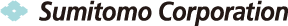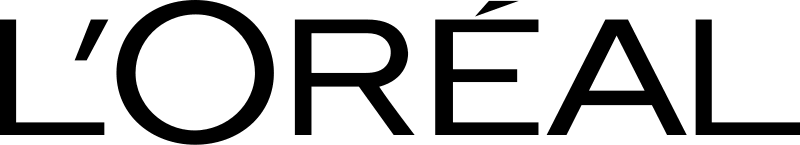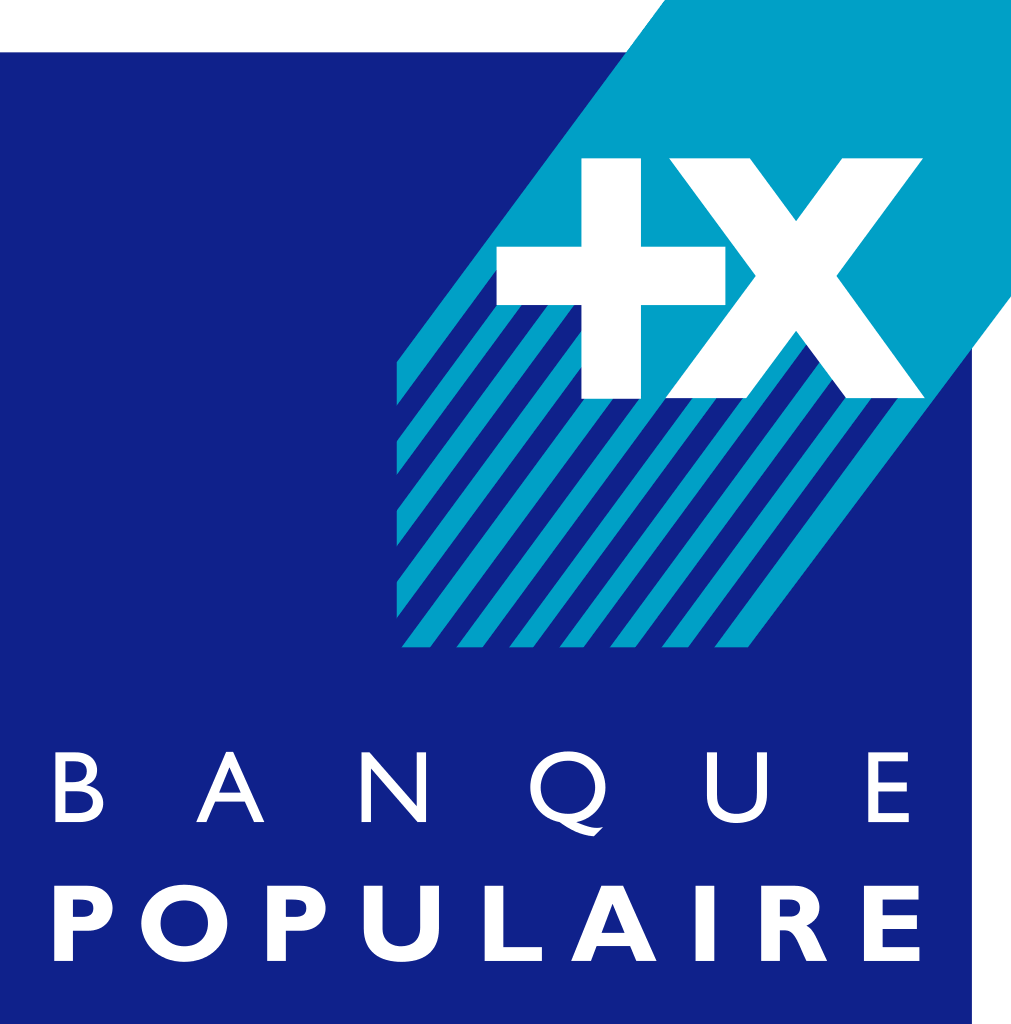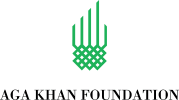Sync Google Calendar with Exchange
Connect your Exchange Calendar with Google. See your schedule updated and synchronized. Show availability across all devices you are using. Best Service for adding Exchange to Google Calendar app.

SyncGene customers reviews
About SyncGene
SyncGene is an automated sync service and web app for your Contacts, Calendar and Tasks. It provides a hassle-free way to keep your devices, web apps and services up to date and in sync. With SyncGene you can sync your Contacts, Calendar and Tasks between your iPhone, Android, Outlook, Gmail and other apps. You can also share your Calendar with people on any platform. SyncGene automatically synchronizes your personal information (Calendars, Contacts and Tasks) between multiple devices, email accounts, WebApps and services. Any changes or entries you make in your Contacts, Calendars and Tasks will appear on all your connected devices and services. You can also merge your personal information from various places into one synced view of one Calendar, one Address Book and one To-do list for your hassle-free management. SyncGene allows an instant transfer of Contacts and Calendar events from one device to another, as well as transfer Contacts between iPhones and Android devices. SyncGene also enables easy information sharing between your devices. You can share the latest information from your address book or calendar with other people. SyncGene is a great value, time saver and battery saver product. SyncGene is hosted on the Microsoft Azure, most trusted cloud service, and your data can be backed up to your personal Google Drive account if you use Google as one of the synchronization sources.
Features

Sync Contacts, Calendars, and Tasks
Synchronize personal or business information. Syncing across multiple devices, email accounts, Web Apps, and services. No more manual export and import. Link multiple Cloud accounts. Avoid incomplete entry and data duplication.

Sync Multiple Cloud Accounts Across All Devices
One existing account to manage them all. Platform to integrate iCloud, Google, Outlook.com/Hotmail, Office 365 & Microsoft Exchange. Any changes or entries you make will appear on all your connected devices and services. You only need one native connected account on your iPhone or Android. Save your battery life and have full access to your information from any device. Sync between different domains and enterprise cloud tenants. Combine data from different sources duplicate-free.

Advanced Calendar Synchronization
Manage multiple Calendar events between different devices easily from anywhere. Integrate or merge your office and personal calendars. Filter what events you can sync. One-way or bidirectional My Calendar synchronization. Link Office 365 Calendars and Google Workspace. Manage and accept meetings from different cloud platforms or devices. Combining multiple Calendars into one never been easier. Sync subscribed calendars.

Easy Contacts Sync
Access your Address Book from any Device and Contacts Cloud account. Integrating contact lists from iCloud, Gmail, Outlook, iPhone, or Android. Easy way to synchronize your phone numbers. No more duplicate contacts linking on your mobile device. Duplicate Free Contacts synchronization. Advanced contact fields merging.

Share your Calendar with any person on any platform
Sharing your calendar with anyone on any platform is a breeze. Create a shared group Calendar for your family, friends, or colleagues. The SyncGene Calendar sharing functionality is not another group calendar. It allows users to view or edit events even if people are on different platforms. You do not need to create a separate calendar. Use the current Calendar and share it with anyone. Share Calendar from iPhone, Samsung, any Android smartphone or directly from your browser.

Transfer Contacts, Calendar events and tasks between phones
Instant Transfer of Contacts and Calendar events from one device to another. Move Contacts from Android to iPhone or between iPhones from different iCloud accounts. Forget importing/exporting data files. SyncGene will do it automatically. Migrate your Contacts to a new phone no matter what device or service you use. Copy data between multiple smartphones.

Automatic scheduled Synchronization. Always up to date
SyncGene synchronizes your data automatically*. Your Contacts and Calendar events are always in sync and up to date. You just need to connect at least 2 sources you want to sync. Supported sources include Google, Exchange, iCloud, Office 365. The changes which you make in one source will be automatically updated on another. All linked shared Calendars will be in sync. *Premium Feature

Android and Apple Devices in Sync
Keep your Calendars and Contacts across your Android phone, iPhone, or Mac in sync. Have all the information always backed up and up to date. Enjoy the convenience of having all your important data accessible anytime. Easily see and manage your Android calendar events on your MacBook.

Access Office 365 or Exchange from any device
Sync MS Exchange Calendar and Contacts with iCloud, Google, and Gmail. View Outlook 365 Address Book contacts and Public Folders on iPhone or Android smartphones. Open Microsoft Exchange business information on the go.

Sync Global Address List
Synchronize two or more GALs together. GAL sync between Exchange On-premises, Office 365, and Google Workspace tenants. Integration across different domains. SyncGene and CiraApps is perfect solution and flexible Online platform. Compatible with Free/busy. Automated and scheduled processes. No installation. Cloud-based coexistence platform for Mergers and acquisitions. Zero local deployment.

Secure and reliable
Security is our priority. Data security and integrity with encryption. Azure based sync platform. SyncGene does not store any of your data. It acts as an intermediary to sync your data between selected sources. It is hosted on the Microsoft Azure - most trusted cloud service. You can back up your business or personal Google Drive account. Syncgene and Cyra Apps is compliant with SOC 2 and GDPR.

Android and iOS mobile Apps
Syncgene mobile applications are available from Google Play and Apple App Store. Using the app you can easily set it up and manage notifications.
5-star LiveChat and Email Support
Experience superior customer service with our 5-star LiveChat and Email Support. Our dedicated team is at your service 24/7, ensuring swift and personalized assistance. Through real-time LiveChat or email, get unparalleled support that puts you first. Elevate your customer journey with us – where excellence is the standard.
How to Sync Google Calendar with Exchange

Just follow these simple steps:
- 1. Go to SyncGene and sign up;
- 2. Go to “Add Account” tab, select Google Calendar account you want to sync and sign in to it;
- 3. Click on “Add Account”, add and log in to your Exchange Calendar account;
- 4. Go to “Filters” tab and choose the folders you want to sync;
- 5. Click “Save” and then click on “Sync all”.
- SyncGene will notify when synchronization starts. Now your selected sources will be synced together, and any changes made on Google Calendar, will be visible on Exchange.
About Cira Apps Limited
The company behind SyncGene
Cira Apps Limited is a SaaS company with solutions that enhance Office 365 productivity for iPhone and Android business users. CiraSync, the flagship product, is used by more than 12,500 companies to provide productivity gains and cost savings via contact and calendar automation. The company is headquartered in Austin, Texas.
Our satisfied customers
Customers worldwide trust Cira Apps Limited services for personal and business needs