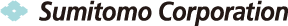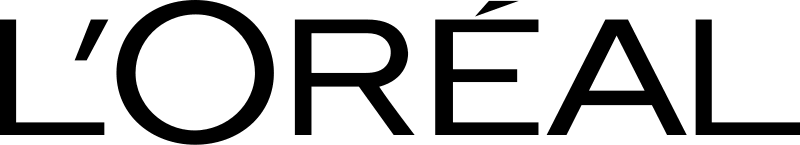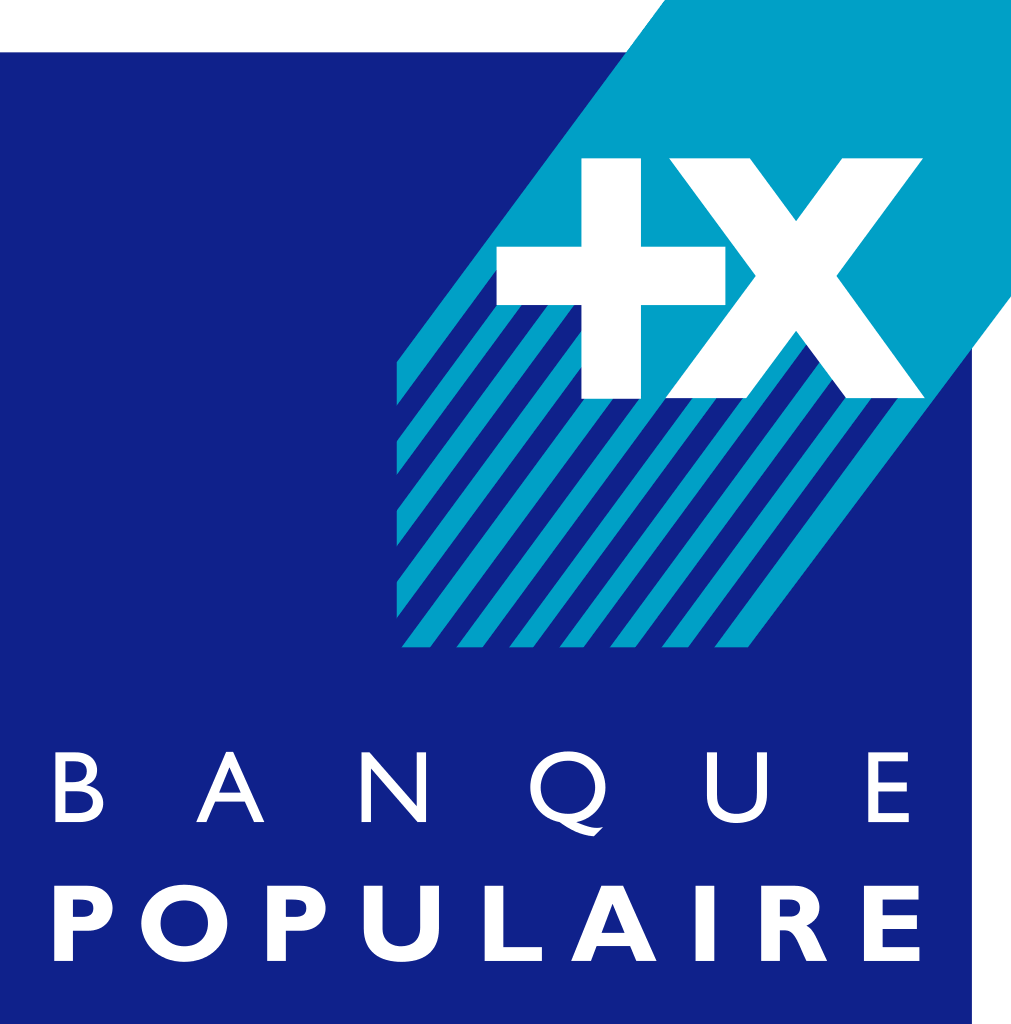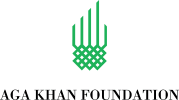Move Contacts from iPhone to Samsung using Free SyncGene service
Avoid importing/exporting various data files. With SyncGene you can move Contacts from iPhone to Samsung in just a few clicks. There is nothing to install.
Move Contacts from iPhone to Samsung by clicking “Sign Up to Move” button.

SyncGene customers reviews
Move Contacts from iPhone to Samsung with SyncGene
SyncGene is a web app and service to move your Contacts, Calendar and Tasks. Avoid adding new phone numbers or entering appointment details manually. All changes in shared library are automatically moved to connected devices.
Features related to move Contacts from iPhone to Samsung
Move Contacts from one smartphone to another. Move between iCloud, Google and Office 365.
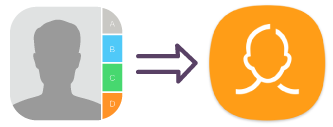
Move Contacts from iPhone to Samsung
Move Contacts between different mobile devices - iPhone, Android, Samsung. Move them between iCloud, Google or Office 365. SyncGene will move Contacts from iPhone to Samsung automatically.
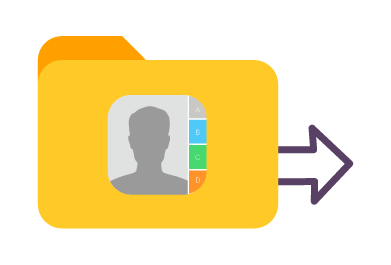
Move iPhone Contacts in bulk
Avoid moving Contacts one by one or deleting irrelevant phone numbers after mass transfer. Select all or specific folders and move them. Easily move only Contacts you need.
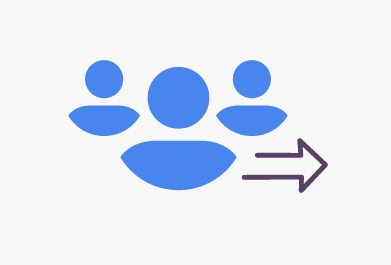
Move iPhone Contact list to Samsung
Keep in touch with people you care about. Move your family, public or work Contacts to other devices. SyncGene will keep Contact lists continuously updated.
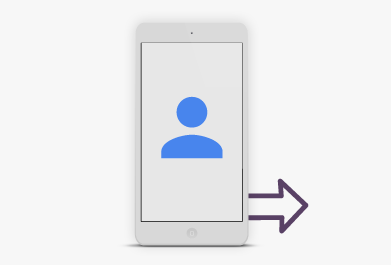
Move iPhone Contacts to a new smartphone
If you are switching phones, SyncGene will help to move contacts automatically. SyncGene is a web app, so there is nothing to install. Simply walk through quicksetup and your contacts will be moved from iPhone to Samsung.
How to move Contacts from iPhone to Samsung?
Combine iPhone and Samsung Contacts. See most recent changes on both Contact lists.
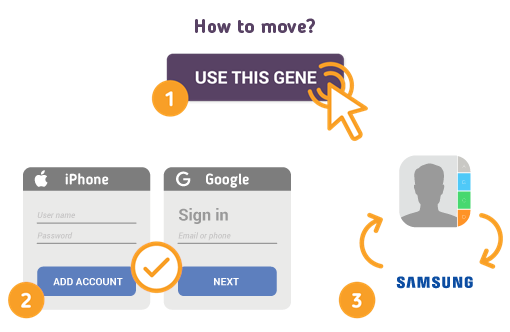
To do so - follow the steps below:
- 1. Go to SyncGene and sign up;
- 2. Find the “Add Account” tab, select iCloud and sign in to your iPhone account;
- 3. Click on “Add Account” and log in to your Samsung account;
- 4. Find the “Filters” tab, choose "Contacts" and check the folders you want to move;
- 5. Click “Save” and then “Sync all”.
- Your Contacts were moved successfully. Now you can update Contacts list both from iPhone or Samsung.
If you need more information about Move Contacts from iPhone to Samsung, check SyncGene guidelines.
About Move Contacts from iPhone to Samsung solution
iPhone Contacts is a personal contacts app made by Apple Inc. that runs on the iOS mobile operating system. It offers online cloud backup of contacts using Apple's iCloud service, or can synchronize with other services or devices.
Samsung Contacts is an app to store all your Contacts on your Samsung device. Usually they are connected to Google or Gmail and synchronized with your Android device.
To learn more about iPhone and Samsung integration, click on sections below.

iPhone integration solutions
iPhone can be integrated with Samsung and other online services. Click here to browse all synchronization solutions.

Samsung integration solutions
Samsung can be integrated with iPhone and other online services. Click here to browse all synchronization solutions.
About Cira Apps Limited
The company behind SyncGene
Cira Apps Limited is a SaaS company with solutions that enhance Office 365 productivity for iPhone and Android business users. CiraSync, the flagship product, is used by more than 12,500 companies to provide productivity gains and cost savings via contact and calendar automation. The company is headquartered in Austin, Texas.
Our satisfied customers
Customers worldwide trust Cira Apps Limited services for personal and business needs